Get CLEAR for #NABJNAHJ22 Registration: Start the Vaccination Verification Process Early!
Posted by kstewart
March 21, 2022 9:12 pm
NABJ Remembers Young Journalist Sierra Jenkins, Community and Colleagues Left ‘Heartbroken’
03/21/2022NABJ Provides Update on Black News Channel Operations Status
03/25/2022REGISTRATION WILL OPEN IN THE COMING WEEKS FOR THE #NABJNAHJ22 CONVENTION & CAREER FAIR (AUG. 3-7 IN LAS VEGAS).

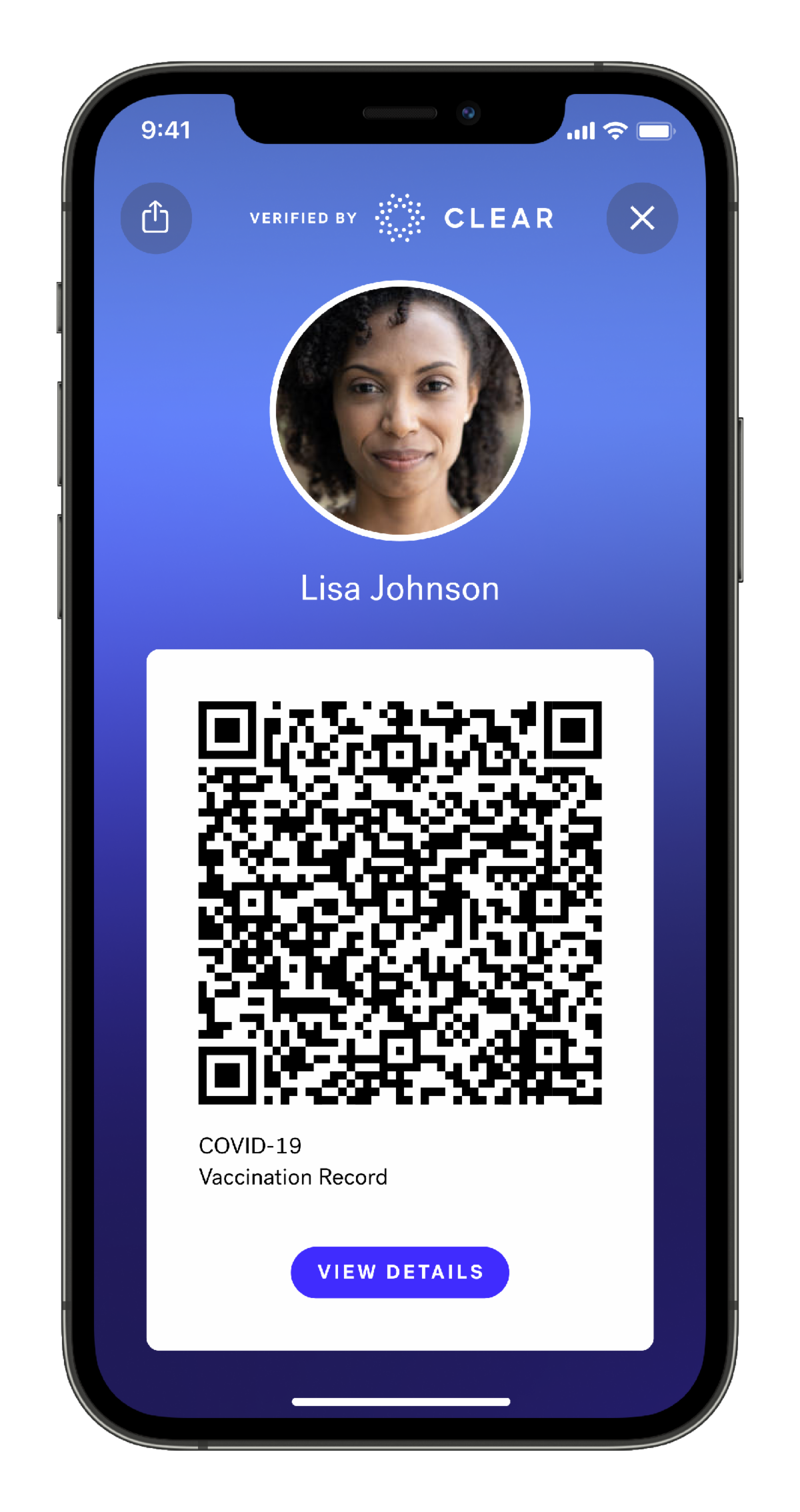
- Ensure your registration process is smooth, quick and easy by downloading the CLEAR app ahead of time.
- Look for the free digital vaccine card section and upload your vaccine verification.
- The secure and free CLEAR app vaccine card upload process will be used to verify your vaccination status in order to register for this year’s convention and career fair. Again, you MUST upload/scan in your vaccination card, government-issued ID, and complete the CLEAR process to attend the convention.
- You can go ahead and set up the app NOW and use the health pass section to upload your vaccine info and verify your visual identity (including taking a selfie) before registration opens! This will save you time later!
- Do not enter the event code yet! When registration opens, you will be able to access a webpage that will provide the event passcode to place into your CLEAR app. Once you enter the passcode and complete the process, the system will notify us that you are cleared to attend our convention!
If you already have the CLEAR app, once you get the code, you can go back into the app and click “CREATE YOUR HEALTH PASS,” then click get started and enter in the code in the section that says: “HAVE AN EVENT CODE?”
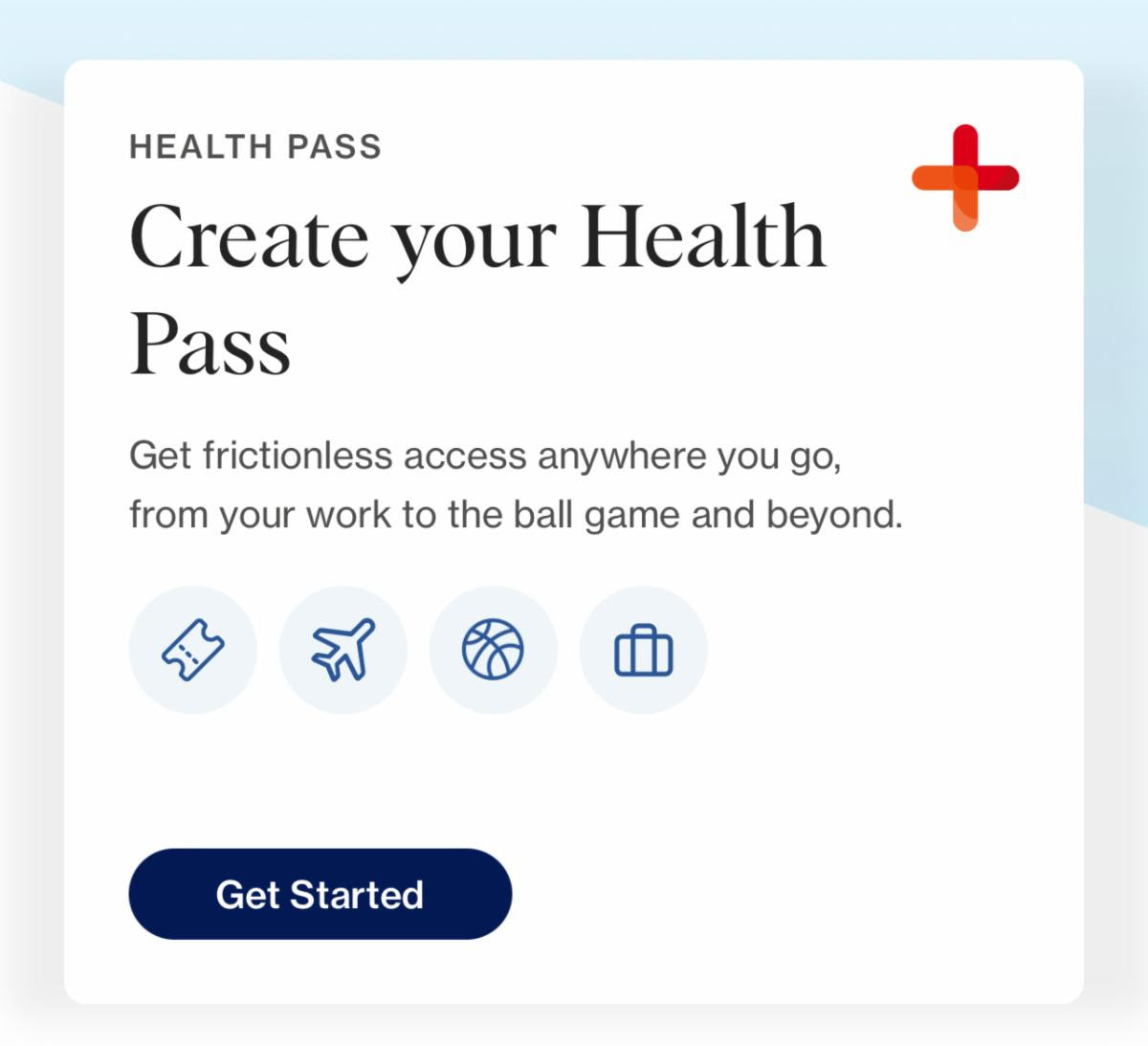
MORE ABOUT CLEAR AND CONVENTION REGISTRATION!
- To download the CLEAR app on your mobile device (WHICH IS THE ONLY WAY TO UPLOAD YOUR SECURE VACCINATION INFORMATION FOR CONVENTION), visit these links:
- General: https://clear.app.link/fkLhlYyIzgb
- For Apple devices: https://apps.apple.com/us/app/clear-fast-touchless-access/id1436333504
- For Android devices: https://play.google.com/store/apps/details?id=com.clearme.clearapp&hl=en
- New CLEAR registrants will be guided through enrollment steps, when our registration process opens, and existing CLEAR users can use the information associated with their CLEAR membership/existing account.
- Complete your Entry Requirements by adding your vaccination record, ID, and other requested information, if you are signing up for CLEAR for the first time.
- Remember: You will be asked to verify your identity by taking a selfie.
- Green means you’re good to go! You will receive notification in the app or by email, if all information has been accepted by CLEAR.
- Be prepared to also show us your CLEAR health pass on your mobile device during the convention in Las Vegas and various related activities.
- This year, the registration process requires a few steps.
- You will begin the process by going to our convention website (It is not public yet, so standby for the link. We will share via eblast and social media when it is ready.)
- Once you review the registration requirements on our information page, you will be able to click a button that takes you to our partners at EVENT FARM/CLEAR. There you will confirm your information and be provided with the access code and link to connect your vaccine verification to our event in the CLEAR App.
- After you complete the process, you will receive a private link from our convention registration team to complete registration, including your payment.
- The EVENT FARM/CLEAR process also applies to onsite registration.
- NOTE: If you do not verify vaccination status, you will not be able to attend the convention! Do not try to register for the event without doing the first step of verifying your vaccination status.
CRITICAL TIPS TO REMEMBER!
- IMPORTANT NOTE: Ensure your legal name, which is on your government-issued ID, is typed in correctly with no errors, so you do not have to cancel your account with CLEAR and start over, or you will have to go to a CLEAR location to change it. The same goes for your photo. Make sure you understand that whatever image you upload or take in the CLEAR app is the photo that will stay on file.
- Use the same email address across the board. Whatever email you use on CLEAR and EVENT FARM should match what you register with and use throughout the convention process.
- Make sure your browser is up-to-date. There will be pop-ups you have to complete in the browser during the registration and verification processes. So, make sure your browser is allowing pop-ups.
- Make sure your mobile device allows for the download of new apps and that your permissions on your mobile device will allow access to your camera and photos so your visual ID can be verified.
- You will be asked to upload a copy of your official vaccination card and ID, but also be prepared to input the vaccination information on the card for verification.
Thank you for your attention to these important steps and we look forward to seeing you in Las Vegas!
Related posts
02/05/2026